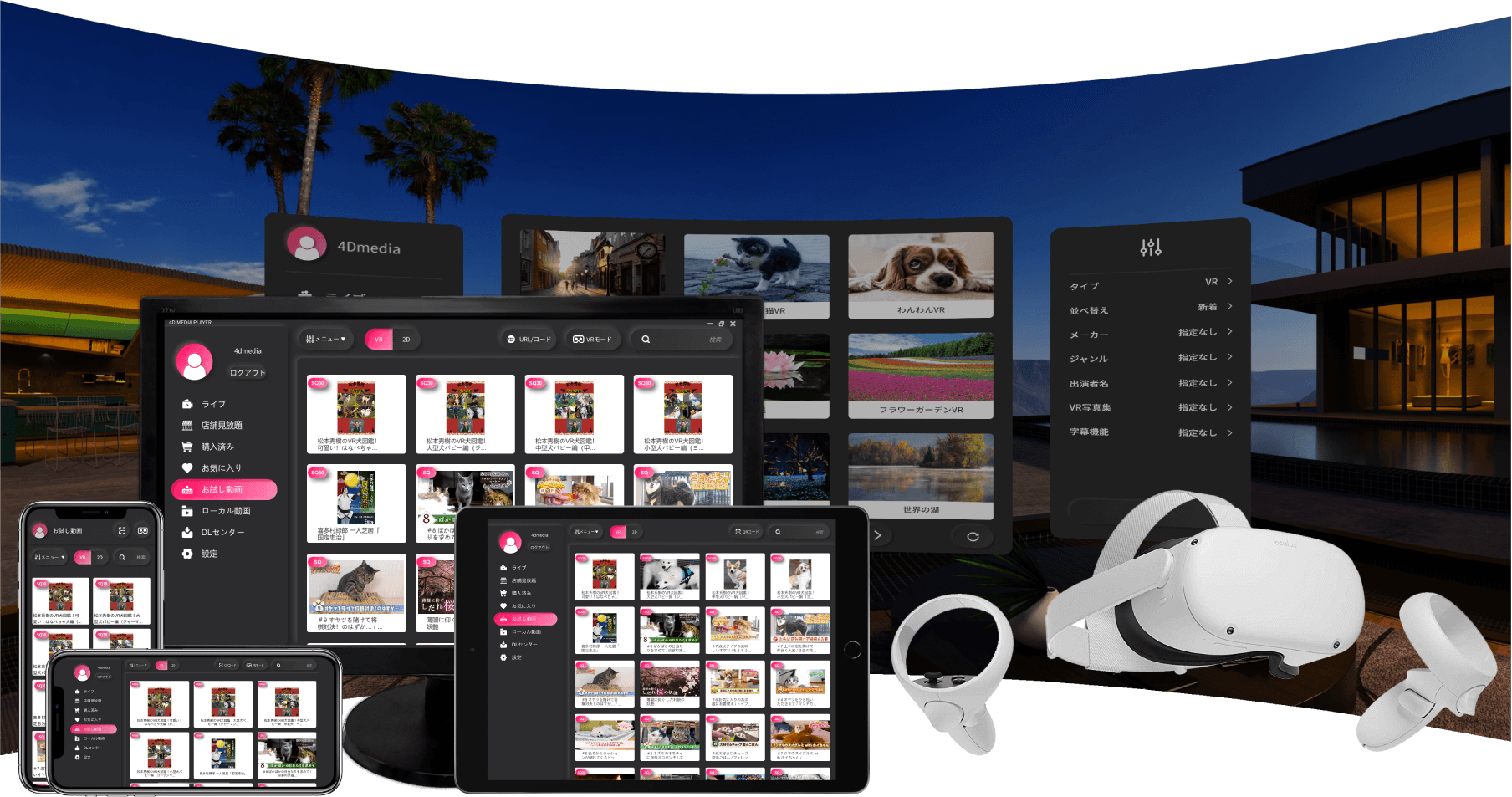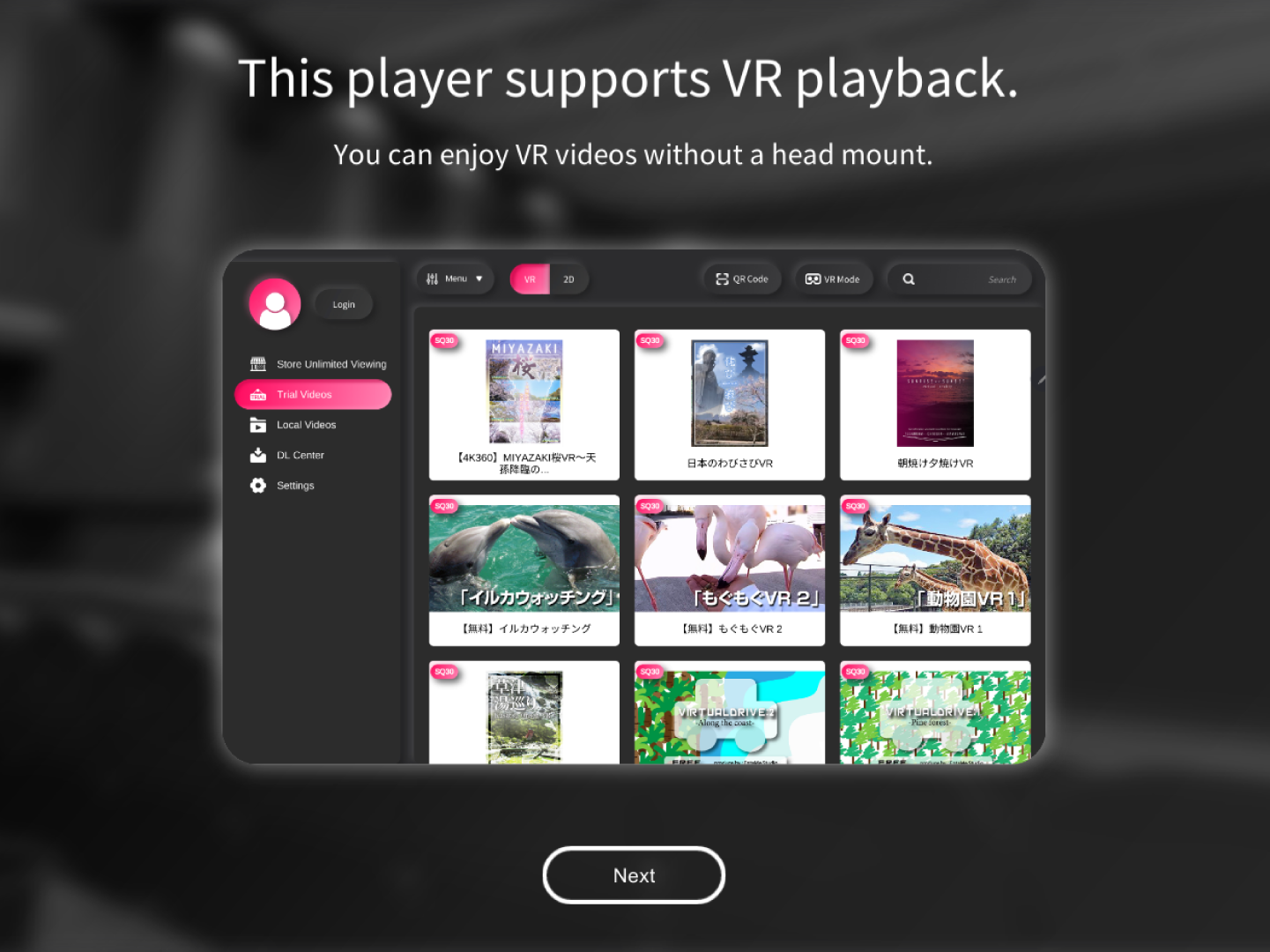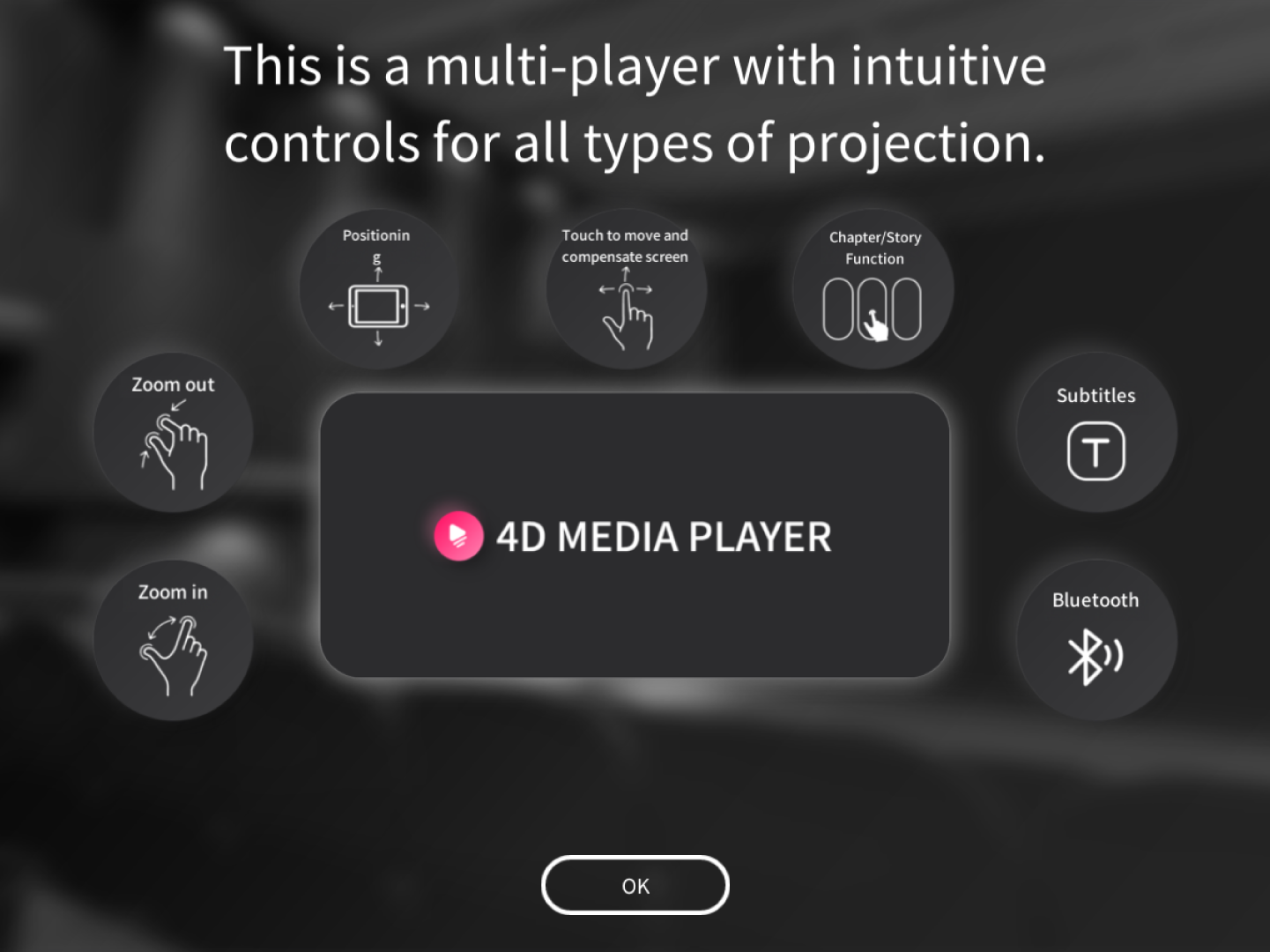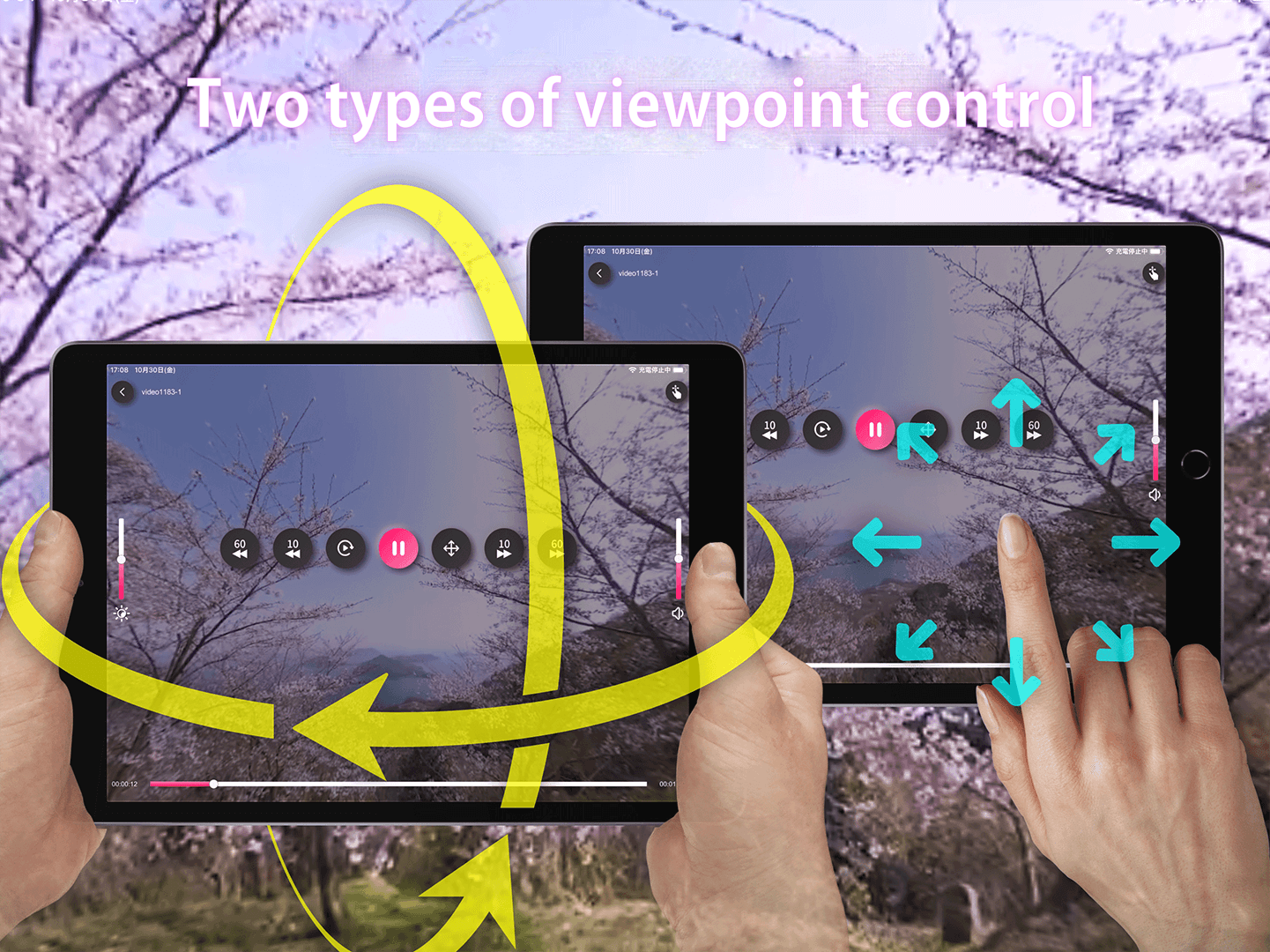PLAYER
4DMEDIAPLAYER supports 2D / 3DVR / 4D-VR formats.
In addition to +1D functionality, live streaming is available.
Communication charges will be incurred for downloading and playing video files. Please be sure to connect to Wi-Fi before use.
If you are a new user, please refer to the [ Application Guide ]from the[ Settings ] menu in the player.
operability
Stylish design with emphasis on sensory clarity and ease of operation.
Two viewpoints are available: sensor and swipe. Tap to easily switch between the two.
How to watch
In addition to free streaming video, purchased video, and monthly unlimited viewing features, streaming live streaming (VR/2D) is also supported.
Enhanced keyword search and refinement functions.
Video Details
In addition to performer and release information, digest images are available in the player.
Attached functions are now also visually clear with icon display.
About 4D-VR
stereoscopy
4D-VR is all parallax-adjusted stereoscopic images. It is different from panoramic 2D which is easily captured.
linked functions
This function allows high-level real-time linking of video and peripheral devices. It can be introduced in various scenes according to the scale of the equipment.
Smart Playback
VR images can be played back as 2D images. Not only can it be played back, but it can also be changed to any size you like, horizontally or vertically, with the main image displayed in the center for smooth viewing.
Story Playback
By adding a "selection mode" to conventional VR images, you can now select images!
Selecting a branching destination allows you to actively experience VR.
Multi-lingual subtitling
This subtitle function supports multiple languages such as English, Chinese, and Korean. You can easily switch between them simply by adjusting your viewpoint to the flag of the country in the menu.
chapter function
Easily navigate to the scene displayed in the thumbnail.
New chapters can also move scenes in a split video.